Water Jet Service Guide
Water jet cuts your parts without heat damage. Before sending us your water-jet cutting design, consider the following guidelines for the best results.
1. Format of the file
Ensure that you are sending the file in the format that we accept,
- .DFX ( AutoCAD, Fusion360 & Solid works )
- .eps (CorelDraw, Ink-scape)
- .DWG ( CAD)
- .ai (Adobe Illustrator)
If you have the non-CAD file format (.ai), don’t worry. Send your file. We will take care of the conversion from our side.
2. Hole-size
The thickness and material type determines the minimal hole size a water jet can make. According to standard practice, the minimum diameter of the hole should be half the thickness. However, this rule should not be followed because it might be lower than half of the thickness depending on the material. In carbon fiber, for example, the minimum diameter of the hole is substantially less than half the thickness. So, check the criteria on the material chart of water-jet cutting.
3. Scaling
Make sure your scaling is set to 1:1. For instance, if a portion is supposed to be 10 inches square, design it as such to prevent confusion of scale or proportions. Additionally, it is better to dimension with inches or mm.
4. Nesting
If you have similar shapes to cut several times, it is better to nest them in a single drawing. Nesting pieces save time and money on machining by making the optimum use of the material.
Nested sections will be cut from a single stock utilizing the same material.
In the design, the nesting elements should be 0.375″ apart from the edge of one another. You can create enough identical parts on a single sheet of size 48″ x 96″.
5. Identical shapes
The radius of the shape cannot be less than 0.021″. Also, provide the design in separate files if you have the same design but a different material sheet. Also, give the same layout and materials but various thicknesses in separate files if you have the same layout and materials.
6. Horizontal angles
Maintain each angle in your design equal to or less than 60 degrees from the horizontal. Angles greater than 60 degrees may influence water-jet cutting tolerances. If such circumstances are discovered, our engineers will evaluate the file and discuss it with you to meet your request.
7. Consider the Kerf
The water jet removes a small amount of material at the cutting position while cutting the parts, known as the kerf.
Consider the kerf (the same as the width of the water jet beam) in the design to preserve dimensional stability while assembling or fitting numerous pieces.
8. Consider the tolerance
As the water jet cutting process removes materials from the cutting position, you can add the cutting tolerance to your design. Our advanced computer-controlled Water-jet machines can maintain a tolerance of ± 0.025mm.
Checklist
- The format of the file is according to the format we accept
- There is no text in your design. If any, they are in vector values as anchor points and curves.
- No intersecting or over-lapping lines in the design
- Designed are scaled as 1:1
- There are no void objects or open contours in the file.
Relevant Resource: waterjet cutting service
Try Prolean Now!





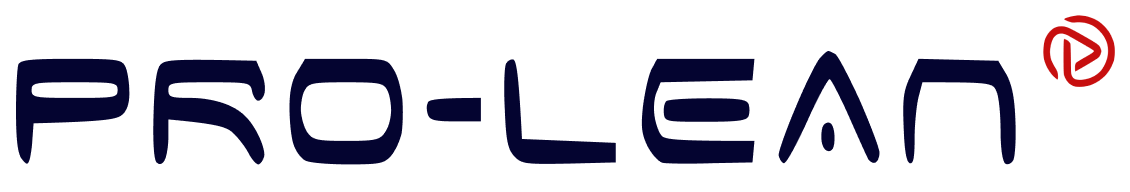
0 Comments