A key stage in the life cycle of CNC parts that often gets overlooked is the transition from the initial design phase to a machinable model. This phase serves as a vital link between the conception of a design and its physical realization. Understanding this transition in detail is crucial for manufacturers and stakeholders interested in leveraging CNC machining’s full potential.
In this comprehensive guide, we delve into the specifics of transitioning to a machinable model, its importance, and how key considerations like part orientation, cutting paths, and feed rates influence the outcome.
Understanding Tool Paths and Their Importance in CNC Machining
Tool paths are the predefined routes or courses that a cutting tool follows during CNC machining. They are of great significance as they can significantly influence the quality of the finished part, the machining time, and overall process efficiency.
At its most basic, a tool path is a line in space followed by the tool’s tip as it moves across a workpiece. Each movement is defined in a language called G-code, which the CAM software generates based on the CAD design. This G-code serves as the instructions for the CNC machine, dictating every precise move it must make to create the desired part.
Understanding tool paths is critical in CNC machining as different parts and materials require different tool paths for optimal results. Some of the common types of tool paths include linear, circular, helical, and contour tool paths. Each of these serves a specific purpose and is used under different circumstances. For instance, contour tool paths are often used when you need to cut along the periphery of a part or create complex geometrical shapes.
A well-planned tool path also minimizes the tool’s wear and tear by distributing the work more evenly and avoiding unnecessary movements. Consequently, it extends the tool’s life and reduces machining costs.
Moreover, an optimal tool path can enhance surface finish and dimensional accuracy. It does this by minimizing vibrations and maintaining constant tool engagement, especially during complex operations like milling.
Understanding tool paths is not just about recognizing their importance—it’s also about knowing how to optimize them. The advent of advanced CAM software has made it possible to simulate tool paths, enabling machinists to fine-tune them before actual machining, thus saving both time and resources.
The Role of CAM Software in CNC Machining
Computer-Aided Manufacturing (CAM) software plays a pivotal role in CNC machining. Acting as the bridge between the design (CAD) and the manufacturing process, CAM software converts the CAD model into a language that the CNC machine can understand—G-code.
CAM software has several critical responsibilities. One of its core functions is to determine the part’s orientation during machining. This decision is crucial as the part orientation can affect the accessibility of the cutting tool to the workpiece, thereby influencing the quality of the finished product and the machining process’s efficiency.
Furthermore, CAM software plays a vital role in establishing cutting paths. By simulating the path that the cutting tool will follow, it ensures that the tool moves in the most efficient and effective way possible. This not only optimizes the machining process but also contributes significantly to the precision of the final product.
Another significant aspect of CAM software is its ability to dictate the speed and feed rates of the CNC machine. These rates are vital factors that affect the quality of the machined part, the lifespan of the cutting tool, and the overall machining time.
Finally, the CAM software also includes post-processing functionality. This translates the tool paths and machining instructions into the specific G-code dialect of the CNC machine being used. The ability to customize this output is crucial for ensuring compatibility with a wide range of CNC machines.
Now, let’s discuss the steps involved in the implementation of phase transitions of CNC machined parts;
Step1: Setting the Part Orientation
One key factor to consider during this phase is the orientation of the part. The way a part is placed on the CNC machine can have a significant impact on the final product. Depending on the complexity of the design, the part may need to be reoriented multiple times during the machining process to achieve the desired geometry and finish.
For example, a part with multiple faces or intricate details may require machining from different angles to achieve the desired outcome. The orientation affects the time it takes to machine the part, the accessibility of the tools, and ultimately the surface quality of the final product. Therefore, it is crucial to determine the most optimal orientation to ensure an efficient machining process and a high-quality end product.
To determine the best orientation for a part, various factors need to be considered. One factor is the shape of the part, as some shapes may be easier to machine from certain angles. Another factor is the material being used, as some materials may require specific cutting angles or techniques to achieve the desired finish. Additionally, the size and weight of the part need to be taken into account, as larger and heavier parts may require more support during machining.
Furthermore, the orientation of the part can impact the overall cost of the machining process. A poorly oriented part may require more time and resources to machine, increasing the overall cost. On the other hand, a well-oriented part can save time and resources, reducing costs and increasing the profitability of the project.
Step2: Determining the Cutting Paths
Next in line is the consideration of cutting paths, a parameter that significantly impacts the quality of the final product. The cutting path represents the trajectory that the cutting tool follows during the machining process. It is determined by the CAM software, which calculates the most effective and efficient path for the tool to follow based on the part’s geometry.
Ensuring an optimized cutting path not only minimizes machining time but also results in smooth surface finishes, reduces tool wear, and enhances overall process efficiency. Furthermore, the proper planning of cutting paths can also help avoid possible collisions between the tool and the workpiece, contributing to the safety of the operation.
Step3: Fixing the Speed and Feed Rates
Speed and feed rates are other critical factors that govern the quality of the part and the efficiency of the machining process. The speed refers to how fast the cutting tool spins and the feed rate indicates the speed at which the workpiece is fed into the cutting tool.
These rates need to be carefully calibrated. If the speed is too high, the tool might overheat, affecting the part’s accuracy and leading to faster tool wear. On the other hand, a slow speed might result in an inefficient process and poor surface finish. Similarly, a high feed rate could result in tool breakage, while a low feed rate might cause unnecessary tool wear and prolong the machining time.
Therefore, determining the correct speed and feed rates is a delicate balance that requires a thorough understanding of the material properties, tool type, and desired part specifications.
Conclusion
Transitioning from the initial design phase to a machinable model marks a significant milestone in the life cycle of CNC parts. This phase breathes life into the design, turning a digital blueprint into a tangible object. Understanding the complexities of this stage, including part orientation, cutting paths, and speed and feed rates, can significantly enhance the CNC machining process’s efficiency and outcome.
Prolean’s CNC manufacturing services excel in managing this crucial transition. Leveraging state-of-the-art CAM software and a team of seasoned experts, Prolean ensures that every step from design to the machinable model is performed with utmost precision, resulting in top-notch CNC parts that meet and exceed client expectations.
FAQs
What is G-code in CNC machining?
G-code is the language that CNC machines understand. It is generated by CAM software and carries detailed instructions for the CNC machine to follow during the manufacturing process.
Why is part orientation important in CNC machining?
Part orientation significantly influences the final product’s quality and the efficiency of the machining process. It determines tool accessibility, machining time, and surface quality.
How does the cutting path impact the CNC machining process?
The cutting path determines the trajectory that the cutting tool follows during machining. An optimized cutting path can minimize machining time, result in smoother surface finishes, reduce tool wear, and enhance overall process efficiency.
What are speed and feed rates in CNC machining?
Speed refers to how fast the cutting tool spins, while feed rate is the speed at which the workpiece is fed into the cutting tool. The correct calibration of these rates is crucial for the quality of the part and the efficiency of the machining process.


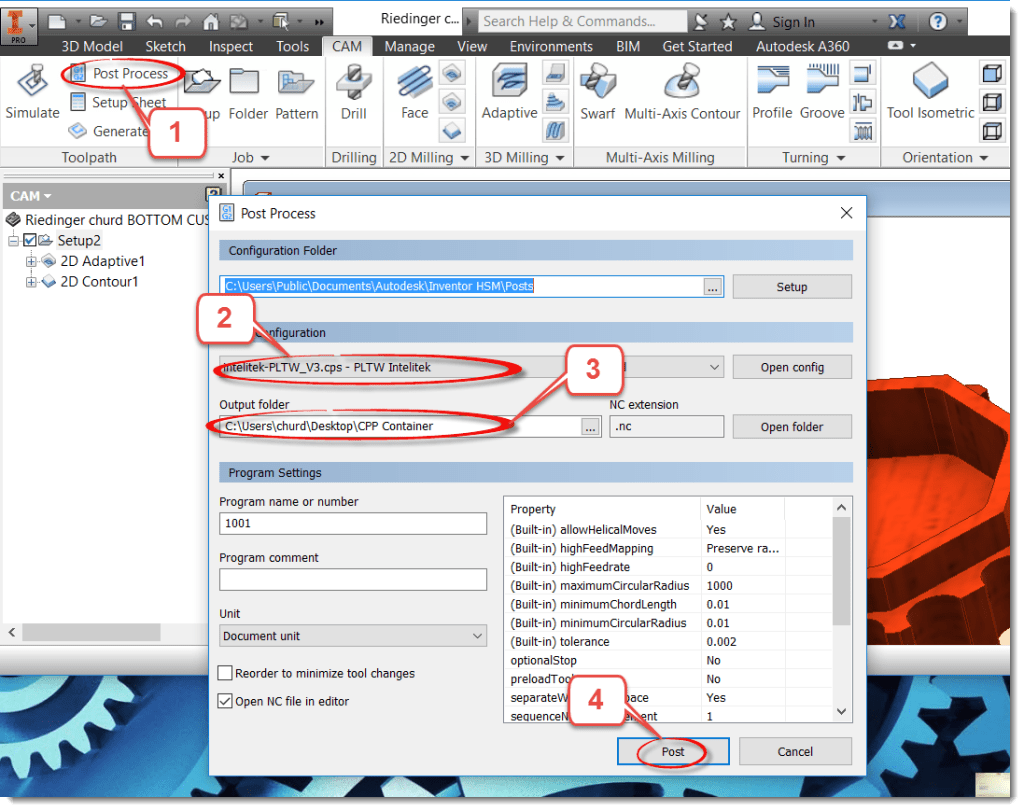



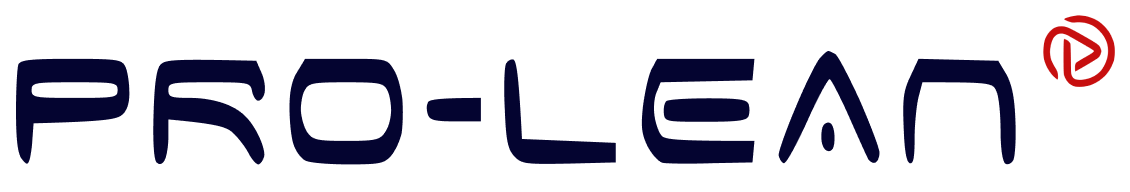
The title of your article matches the content. Wonderful reading. Thank you!