Mastering the language of CNC programming demands an understanding of the fundamental concepts that govern the creation and implementation of effective machining instructions. M-Code, often shadowed by the more widely-discussed G-Code, is a crucial component of this language, providing directives for auxiliary machine functions. From controlling spindle speed to activating coolant systems, M-Code commands keep CNC machines operating smoothly and efficiently.
Delving deeper into this topic, we’ll examine the basics of M-Code before exploring its syntax and structure.
Related Resource: Mastering CNC G-Code: A Comprehensive Guide to G & M Codes for Precision Machining
M-Code Basics: The Building Blocks of CNC Functionality
M-Code, short for “Miscellaneous Code,” is utilized in CNC programming to manage and control the various machine functions that fall outside of the direct cutting or shaping of the workpiece. It offers instructions for elements such as spindle rotation, tool change, coolant operations, and machine resets.
1. Functions Controlled by M-Code
Below are some of the key functions that M-Codes control:
- Spindle Operation: Starting, stopping, and managing the spindle’s direction.
- Coolant Management: Controlling the application and cessation of coolant.
- Tool Change: Directing the machine to change to a specified tool.
- Machine Reset: Instruct the machine to return to its initial state.
Table 1: Examples of Basic M-Code Commands
| M-Code | Function |
|---|---|
| M03 | Start spindle clockwise |
| M05 | Stop spindle |
| M08 | Coolant on |
| M09 | Coolant off |
| M06 | Tool change |
| M02 | Program end |
2. M-Code in CNC Machine Variants
While M-Code commands play a pivotal role in all CNC machines, it’s important to note that they may vary somewhat between machine manufacturers and models. This is due to the lack of a standardized M-Code list, leading to potential differences in M-Code functionality. Consequently, CNC programmers must familiarize themselves with the specific M-Codes relevant to the machines they operate.
Decoding M-Code: Syntax and Structure
M-Code instructions are typically uncomplicated, usually consisting of the letter ‘M’ followed by a numerical code. These codes are entered into a CNC program to instruct the machine on auxiliary functions to perform during the manufacturing process.
1. M-Code Syntax and Interpretation
As simple as it may seem, understanding the syntax is crucial for accurate M-Code programming. Here is a basic structure:
- The “M” indicates that the line contains an M-Code command.
- The numerical code following the “M” specifies the operation to be performed.
For instance, in the command “M03,” “M” is the instruction for an auxiliary function, while “03” is the command to start the spindle rotation in a clockwise direction.
2. M-Code Commands: A Line by Line Operation
Unlike G-Codes, where multiple commands can be strung together in one line, most CNC machines interpret M-Codes on a line-by-line basis. This means that each operation has its own line in the program, ensuring that the CNC machine completely finishes one function before moving on to the next.
3. M-Code Command Positioning in a Program
M-Code commands are typically positioned at the beginning or end of the program. However, specific M-Codes, like tool change (M06) or spindle speed (M03 or M04), may appear in the program’s body. Always remember to adhere to the machine manufacturer’s guidelines while programming.
Common M-Code Commands in CNC Programming
M-Code commands, despite their variety, have a few commonalities widely used across different CNC machine models. These commands instruct essential machine operations, contributing significantly to the efficient running of a CNC machine.
Frequently Used M-Code Commands
Here’s a bulleted list of commonly employed M-Code commands:
| M-Code | Function |
|---|---|
| M00 | Program Stop – This command halts the CNC program’s execution, allowing for manual intervention if needed. |
| M01 | Optional Program Stop – Similar to M00, but the CNC machine will only stop if the optional stop feature is activated. |
| M02 | End of Program – This marks the program’s conclusion, and the machine resets for the next operation. |
| M03 | Spindle Start (Clockwise) – This command starts the spindle rotation in a clockwise direction. |
| M04 | Spindle Start (Counter Clockwise) – Opposite to M03, this starts the spindle rotation counter-clockwise. |
| M05 | Spindle Stop – This command halts the spindle’s rotation. |
| M06 | Tool Change – This code signals the machine to change to the specified tool. |
| M08 | Coolant On – Activates the coolant system. |
| M09 | Coolant Off – Deactivates the coolant system. |
Try Prolean Now!
Troubleshooting M-Code Commands
Even with precise planning, errors, and complications can arise in the CNC machining process, including issues related to M-Code commands. It’s essential to address these promptly to ensure minimal disruption to operations and maintain product quality.
| Error | Description | Causes | Rectification |
|---|---|---|---|
| Incorrect Command Syntax | Any deviation from the correct M-Code syntax can result in command misinterpretation or machine errors. | Syntax errors | Correct the syntax |
| Unsupported M-Code | Each machine model supports a specific set of M-Codes. Using unsupported codes will likely result in operation failure. | Unsupported codes | Use supported codes |
| Incompatible Commands | Certain M-Codes are incompatible with others, meaning they cannot be used together within a program. | Incompatible codes | Use compatible codes |
Advanced M-Code Commands
While basic M-Code commands suffice for many CNC operations, advanced manufacturing processes may necessitate more complex commands. These commands vary significantly between different machine models, making them a higher learning curve aspect of CNC programming.
Examples of Advanced M-Code Commands
Advanced M-Code commands often control machine features such as:
- Multiple Spindle Control
- Pallet Changer Operation
- Fourth Axis Activation
- Special Tool Activation (e.g., probes)
Utilizing these commands, machinists and programmers can optimize their machining processes and achieve greater efficiency. Moreover, advanced M-Code commands enable the creation of more complex machining programs that can handle a wider range of parts and geometries. With the proper use of these commands, machine shops can improve their productivity and competitiveness in the marketplace.
Prolean’s CNC Machining Services: Championing Efficient M-Code Utilization
Prolean’s CNC Machining Services integrates advanced M-Code usage into its operations, facilitating optimal machine utilization and product output quality. We strive to reduce manufacturing errors by adhering to stringent programming protocols, ensuring each M-Code command is tailored to the specific machine model in use. Through this diligent approach, we deliver superior CNC machining services to our clients.
With a team of skilled CNC programmers and a state-of-the-art machine park, Prolean offers unmatched quality and efficiency in CNC machining. Contact us today to learn more about our services and how we can assist with your CNC machining needs.
Conclusion
Understanding M-Code commands is a vital aspect of CNC programming. These commands enable the machinist to control the CNC machine’s functionality beyond mere tool movement. By utilizing these commands efficiently, manufacturers can improve operational efficiency, ensure safety, and produce high-quality products.
Prolean’s CNC Machining Services embrace advanced M-Code usage, contributing to our reputation as an industry leader in quality, precision, and efficiency. By adhering to rigorous programming protocols and utilizing advanced M-Code commands, we ensure optimal machine utilization and outstanding product output quality.
FAQs
What is M-Code in CNC Programming?
M-Code in CNC Programming refers to the set of commands that control the machine’s functions, such as starting or stopping the spindle, changing tools, or activating the coolant system.
How does M-Code differ from G-Code in CNC Programming?
While both are essential components of CNC programming, G-Code commands generally guide the movement of the machine tool, while M-Code commands control various machine functions.
What are some common M-Code commands?
Common M-Code commands include M00 (Program Stop), M03/M04 (Spindle Start), M06 (Tool Change), and M08/M09 (Coolant On/Off).
What are some common errors related to M-Code commands?
Common M-Code errors include incorrect command syntax, unsupported M-Code commands, and incompatible commands used together in a program.
Can M-Code commands vary between different CNC machines?
Yes, while there are standardized M-Code commands, certain commands can vary significantly between different CNC machine models. Therefore, it’s essential to understand the specific M-Code commands supported by your machine.





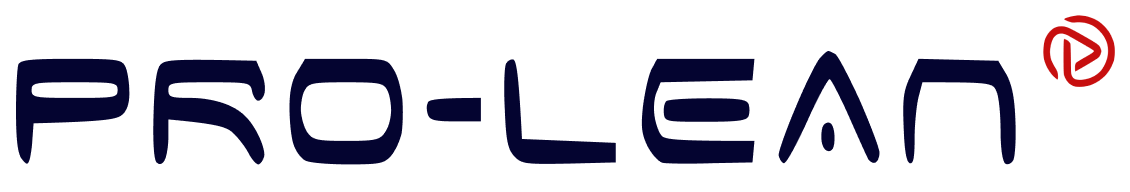
0 Comments