CNC drilling, using Computer Numerical Control technology, offers precise and efficient hole-making capabilities. The machines can be programmed to drill holes in various shapes and sizes, making them versatile tools in manufacturing. The process involves a rotating drill bit guided by the CNC machine to create holes in desired locations. CNC drilling is commonly used in aerospace, automotive, and electronics industries where precision is required. It increases production efficiency and reduces costs in the long run.
Related:exploring-the-benefits-of-CNC-drilling-in-modern-manufacturing
This guide covers the basics of CNC drilling, including programming, tool selection, and machine setup. By the end of it, you’ll have a solid foundation to start your journey in CNC machining.
I. CNC Drilling Programming Basics
A. Understanding G-Code
G-code is the language used to communicate with CNC machines, providing instructions for the machine to follow. In CNC drilling, G-code plays a critical role in controlling the movement of the spindle, tool changes, and coolant activation. It is essential to understand G-code to create and modify CNC drilling programs effectively.
Some of the fundamental G-Code commands used in CNC drilling operations include:
- G00: Rapid positioning
- G01: Linear interpolation
- G02: Circular interpolation (clockwise)
- G03: Circular interpolation (counterclockwise)
- G81: Drilling cycle
- G82: Counterboring cycle
- G83: Peck drilling cycle
- G90: Absolute programming
- G91: Incremental programming
- M03: Spindle on (clockwise)
- M04: Spindle on (counterclockwise)
- M05: Spindle stop
- M08: Coolant on
- M09: Coolant off
B. Understanding CAD and CAM Software
Computer-Aided Design (CAD) software is an essential tool for creating digital models of the workpiece geometry and designing the drilling layout. CAD software enables you to visualize the workpiece and plan the drilling operation, ensuring accurate hole placement and minimizing the risk of errors.
Computer-Aided Manufacturing (CAM) software translates the CAD design into a CNC drilling program by generating the G-Code commands required to execute the drilling operation. CAM software simplifies the programming process, allowing you to create complex drilling programs with ease, optimize tool paths, and simulate the operation before running it on the machine.
Several popular CAD/CAM software options cater to beginners, providing user-friendly interfaces and comprehensive tutorials. Some popular choices include:
- Fusion 360
- Mastercam
- SolidWorks CAM
- Autodesk Inventor HSM
- BobCAD-CAM
Step1: Defining the workpiece geometry
Begin by defining the workpiece geometry in your CAD software, including the size, shape, and material of the workpiece. Ensure that the model accurately represents the physical workpiece to minimize discrepancies between the digital design and the actual part.
Step2: Selecting the appropriate drilling cycle
Choose the appropriate drilling cycle for your operation based on the hole depth, material, and desired surface finish. Some common drilling cycles include:
- G81: Simple drilling cycle for shallow holes
- G82: Counterboring cycle for controlled-depth drilling
- G83: Peck drilling cycle for deep hole drilling
Step3: Set the tool parameters and feeds/speeds
Determine the appropriate tool parameters, such as tool diameter and length, and input them into your CAM software. Also, establish the correct feeds and speeds for your drilling operation based on the workpiece material, tool type, and desired hole quality. Proper feeds and speeds will help maximize tool life and improve the efficiency of your drilling operation.
II. Tool Selection for CNC Drilling
A. Common CNC Drilling Tools
| Tool Type | Description |
|---|---|
| Twist drills | The most common drilling tools used in CNC drilling operations. They feature a helical flute design, which helps evacuate chips from the hole while drilling. Twist drills are suitable for a wide range of materials and hole sizes. |
| Center drills | Short, rigid tools designed for creating a starting point or “spot” for subsequent drilling operations. They have a combined countersink and pilot section, which helps ensure accurate hole placement and alignment. |
| Step drills | Specialized tools are designed for creating holes with multiple diameters in a single operation. They have a series of stepped cutting edges, allowing them to drill different hole sizes without the need for tool changes. |
Step 4: Choose the appropriate tool and tool holder
Select a tool that can achieve the desired surface finish and accuracy for your drilling operation. High-quality tools with sharp cutting edges and appropriate coatings can help improve hole quality and minimize the need for post-processing. You must consider the factors such as workpiece material, hole size & depth, and desired surface finish & accuracy.
B. Toolholders and Collets
Proper toolholding is crucial for maintaining tool stability, accuracy, and longevity during CNC drilling operations. An inadequate toolholder can cause excessive tool deflection, vibration, and premature tool wear.
Some common toolholder and collets types used in CNC drilling operations include:
- End mill holders
- Collet chucks
- Hydraulic chucks
Collets are used with collet chucks to securely hold the tool shank. They come in various sizes and styles, including ER, TG, and RDO collets.
Step5: Choose a toolholder
Choose a toolholder that provides the best combination of rigidity, accuracy, and ease of use for your drilling operation. Factors to consider when selecting a toolholder include tool shank compatibility, taper type (e.g., CAT, BT, HSK), and tool overhang.
III. CNC Drilling Machine Setup
Securing the workpiece is critical for maintaining accuracy, repeatability, and safety during CNC drilling operations. Improper workpiece clamping can lead to workpiece movement, excessive vibration, and poor hole quality.
Some popular work-holding devices for CNC drilling operations include vises, clamps, fixture plates, vacuum chucks, and magnetic chucks.
Step6: Ensure the secure clamping
To ensure secure and stable workpiece clamping, use the appropriate work holding device for your workpiece size & shape, position clamps as close to the drilling area as possible, ensure even clamping force distribution, and avoid over-tightening clamps, which can cause workpiece distortion.
IV. Verifying the CNC Program and Execution
Simulation software allows you to virtually run your CNC drilling program, providing a 3D visualization of the tool path and workpiece. This software can help you identify errors, collisions, or inefficiencies in your program before running it on the machine.
Step7: Review the drilling program
Review the results of the dry run and simulation to identify any errors or issues in your CNC drilling program. Make necessary adjustments to the G-Code, tool offsets, or work coordinate system to correct the identified problems.
Importantly, ensure that the correct tools are loaded into the machine and the workpiece is securely clamped in place.
Step8: Activate coolant, set spindle speed, and run the program
Activate the coolant system and set the appropriate spindle speed for your drilling operation, based on the tool type and workpiece material. After that, Initiate the CNC drilling program and closely monitor the operation, paying attention to tool movement, chip evacuation, and any signs of issues such as excessive vibration or noise.
Step9: Quality Control and Optimization
After completing the CNC drilling operation, inspect the workpiece to ensure that the holes meet the required specifications in terms of size, position, and surface finish.
Conclusion
CNC drilling is a versatile and precise manufacturing process that requires a thorough understanding of programming basics, tool selection, and machine setup. This comprehensive guide has provided you with the knowledge necessary to optimize your CNC drilling operations for maximum efficiency and quality. By following the steps outlined in this article, you’ll be well-equipped to tackle various CNC drilling projects with confidence and expertise.
Consider Prolean’s CNC Drilling Service for professional CNC drilling services. With state-of-the-art machinery and expertise in CNC drilling operations, Prolean provides high-quality and reliable drilling services to meet your project requirements. Contact Prolean today to discuss your CNC drilling needs and find out how they can help you achieve the best results for your project.
Read More: Boring Vs. Drilling: Understanding the Processes, Differences, and Applications.
FAQs
What is the difference between CNC drilling and CNC milling?
CNC drilling is a machining process specifically focused on creating holes in a workpiece, while CNC milling involves removing material from a workpiece using a rotary cutting tool to create various shapes and features.
Can CNC drilling machines also perform milling operations?
Some CNC drilling machines, particularly those with a milling spindle, can perform basic milling operations. However, dedicated CNC milling machines are better suited for complex milling tasks due to their increased rigidity, versatility, and range of motion.
How can I minimize tool breakage during CNC drilling operations?
To minimize tool breakage, ensure that you are using the appropriate feeds and speeds for your drilling operation, maintain proper tool length and diameter offsets, and use high-quality, sharp cutting tools. Regularly inspect tools for wear or damage and replace them as needed.
What materials can be drilled using CNC drilling machines?
CNC drilling machines can handle a wide range of materials, including metals, plastics, and composites. The key to successful drilling is selecting the appropriate tooling, feeds, and speeds for the specific material being machined.
Can CNC drilling machines create threaded holes?
CNC drilling machines can create threaded holes using a process called tapping. Tapping involves using a specialized cutting tool called a tap to create internal threads within a pre-drilled hole. Tapping can be performed using a dedicated tapping cycle in the G-Code program.








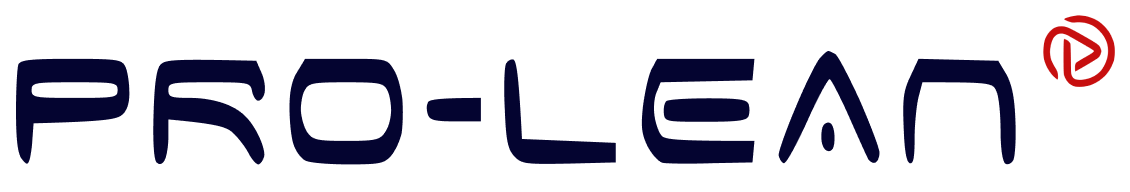
Loved the chronological discussion of CNC drilling programming. So concise and covered all!
Thank you Friedhelm!
Great piece! Doesn’t CNC machine automatically converted the CAD and CAM file into G-code instructions?
William, yes it convert into G-code but you need to input various parameters, spindle speed, cutting specifications, reference positions…
Could you please suggest or recommend some software’s to write CNC programming( G and M codes) ?
Treva, I use Fusion 360 and CAM.