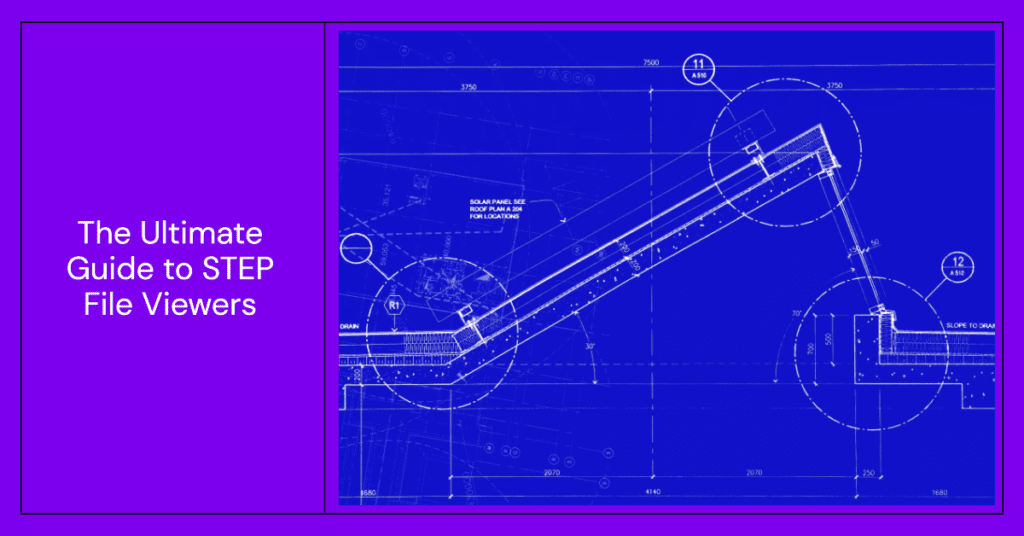
The digital age has ushered in an era where CAD files and models are paramount to industries like manufacturing, engineering, and design. STEP (Standard for the Exchange of Product model data) files have become an industry standard, ensuring seamless data interchange. As these files grow in relevance, so does the need for specialized software to view, modify, and convert them: the STEP file viewer.
This article aims to unravel the intricacies of this viewer and shed light on the various functionalities, including popular conversions like STEP to STL.
What is a STEP File?
The STEP file, an acronym for the “Standard for the Exchange of Product model data,” is an ISO standard exchange format that multiple industries utilize for computer-aided design (CAD) and computer-aided engineering (CAE) data. Its development and usage have revolutionized the way professionals approach interoperability between different CAD systems. The origins of the STEP file can be traced back to the late 20th century. With a growing number of CAD systems in the 1980s and 1990s, there arose an undeniable need for a standardized way to exchange information between these varied platforms. The International Organization for Standardization (ISO) took on this challenge, and as a result, the STEP file format (ISO 10303) was born.
Its importance is manifold:
- Interoperability: Before STEP, exchanging CAD data between different software platforms was a challenge, often resulting in loss of data, misinterpretations, or the need for manual re-entry.
- Data Retention: STEP files retain high-level information about the assembly hierarchy, colors, and name attributes, ensuring minimal loss during conversions.
- Universality: Its acceptance as an ISO standard means it’s recognized and used worldwide, ensuring consistency across international projects.
Composition of STEP Files
At its core, a STEP file is a text file. However, instead of human-readable sentences, it contains a structured layout of data elements defining geometry, topology, configurations, and many other aspects of a product structure.
Key components:
- Header Section: This initial segment contains meta-information about the file, like the name of the application, the version of the STEP standard, and timestamps.
- Data Section: This segment holds the bulk of the information. It uses EXPRESS schema, defining the geometry, relationships, and other specifics of the design.
- Instance: An individual data element in the file. Every instance has a unique identifier ensuring accurate mapping and relationships.
Introduction to STEP File Viewers
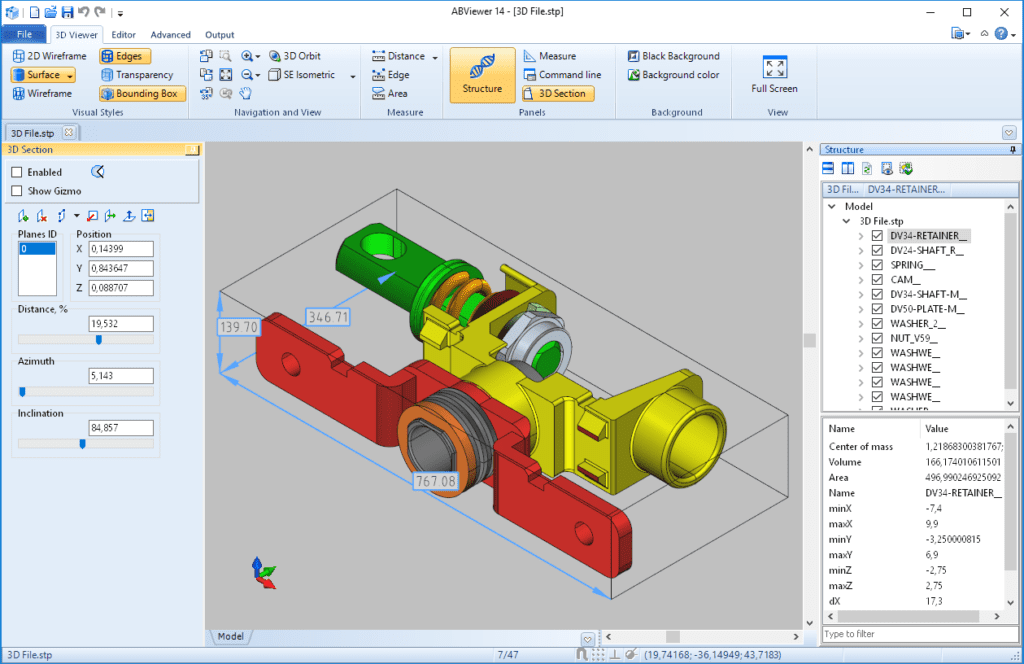
STEP file viewer example
Given the technical nature and complexity of STEP files, directly reading or editing them without a dedicated tool can be arduous. This is where STEP file viewers come into play, offering professionals an interface to view, interpret, and sometimes modify these files.
A competent STEP file viewer is much more than just a tool for opening a file. The evolving needs of professionals mean these viewers must offer a broad spectrum of features.
Table : Features of a Good STEP File Viewer
| Functionality | Description |
|---|---|
| Compatibility | Supports multiple versions of the STEP standard and potentially other CAD formats. |
| Performance | Handles complex models with numerous components without lag or crashes. |
| User Interface | Provides an intuitive UI for efficient navigation, understanding, and possibly editing. |
| Measurement Tools | Enables professionals like engineers or manufacturers to measure distances, angles, and radii directly in the viewer. |
| Annotations & Markups | Facilitates communication between teams by allowing collaborative notes or markups. |
| Export/Conversion Options | Seamlessly converts the STEP file to other formats for various applications. |
Need for a Viewer?
The raw data inside a STEP file, while structured, isn’t easily interpretable by the human eye. Imagine trying to visualize a 3D model by merely looking at coordinate points and relational data! It’s practically unfeasible. The primary purposes of a viewer are:
- Visualization: Offering a graphical representation of the design, allowing users to rotate, zoom, and inspect the model.
- Interpretation: Translating the structured data into discernible features like edges, surfaces, and assemblies.
- Verification: Ensuring that data transferred between CAD systems remains intact, without loss or distortion.
Advanced Functionalities in STEP File Viewers
While the primary purpose of STEP file viewers is to enable users to view and analyze 3D models saved in the STEP format, advanced viewers today offer a plethora of features that extend beyond mere visualization. These advanced functionalities are designed to enhance user experience, improve workflow efficiency, and enable more profound insights into the design. Let’s delve deep into some of these advanced features that contemporary STEP file viewers offer.
Table: Functionalities or features of STEP file viewer
| Feature Category | Feature | Description |
|---|---|---|
| Layered Viewing Capabilities | Breakdown of Assemblies | Enables users to segregate and view individual parts of intricate designs. |
| Toggle Visibility | Allows users to hide or reveal specific components for focused reviews. | |
| Measurement and Analysis Tools | Dimensional Measurements | Provides tools to measure distances, angles, and radii within the viewer. |
| Surface Analysis | Equipped with tools that analyze surfaces for attributes like flatness and curvature. | |
| Annotation & Collaboration | In-viewer Annotations | Directly annotate specific sections of the design, adding comments or feedback. |
| Multi-user Collaboration | Features where multiple users can view, analyze, and discuss a STEP model simultaneously. | |
| Integration with Other Software | Plug-ins and Extensions | Allows integration of various enhancements, ranging from rendering tools to simulation software integration. |
| File Conversion Tools | Offers tools to save the STEP design in various formats like STL, OBJ, or PDF. | |
| Enhanced Rendering & Visualization | Real-time Rendering | Provides tools for a more realistic model representation with lighting, shadows, and material finishes. |
| Virtual Reality (VR) Integration | Integration of VR tools allows for immersive, 360-degree design perspectives. | |
| File Management & Security | Encrypted Viewing | Enables viewing designs in a secure environment, accessible only by authorized individuals. |
| Version Control | Built-in system ensures users access the latest design iteration, minimizing errors. |
STP vs. STL: Decoding the Difference
In the realm of 3D modeling and Computer-Aided Design (CAD), numerous file formats exist, each with its specific use-cases and characteristics. Two of the most commonly encountered formats are STP (often synonymous with STEP) and STL. At a glance, one might think these formats are interchangeable, given that they both relate to 3D modeling.
A Brief Overview of Both Formats
As previously mentioned, STP, or STEP (Standard for the Exchange of Product Model Data), is an ISO standard CAD file format. It is holistic, retaining comprehensive information about a model, from geometry to assembly hierarchy, making it ideal for the entirety of the product development lifecycle.
The STL stands for Stereolithography or Standard Tessellation Language, the STL format is primarily used for 3D printing, rapid prototyping, and computer-aided manufacturing. It represents 3D surfaces as a series of triangles, making it a mesh-based format.
Deep Diving into the Differences
STP files cater to comprehensive design and assembly, retaining parametric data and often being larger. In contrast, STL is optimal for 3D printing, representing designs as triangular meshes, focusing on the final object shape and is typically smaller.
Table: Key differences of STP & STL
| Criteria | STP | STL |
|---|---|---|
| Intended Use | Design purposes in automotive, aerospace, construction, and manufacturing. Covers initial design to assembly. | Primarily for 3D printing and additive manufacturing. |
| Data Representation | Retains design’s ‘history’ and parametric data, encompassing features like extrusions and revolved bodies. | Represents the final shape as a mesh of triangles without retaining design history. |
| File Size & Complexity | Generally larger due to its comprehensive data, ranging from simple geometry to complex assembly with metadata. | Smaller in size, representing surface geometry with triangles. Size can increase with intricate models due to the increase in triangle count. |
| Level of Detail | Offers a detailed model representation ensuring high precision, suitable for tasks demanding accuracy like engineering simulations. | Uses triangles to define surfaces. Precision is contingent on the number of triangles: more triangles equal more detail and larger file size. |
Which One to Choose and When?
Making the right choice between STP and STL depends largely on the project’s end goal:
- For Detailed Design and Collaboration: If the primary objective is detailed design, especially one that requires collaboration between teams or even industries, STP is the preferred choice. Its ability to retain a rich set of data ensures that no design detail is lost in translation.
- For 3D Printing and Rapid Prototyping: When the goal is to create a physical prototype or an end product via 3D printing, STL is the go-to format. Its compatibility with 3D printers and the nature of representing designs as meshes make it ideal for these applications.
The Conversion Process: STEP to STL
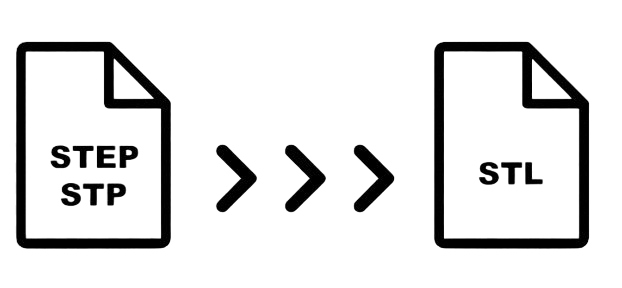
STEP to STL conversion
The transition from STEP to STL is more than just a mere file format swap. It is a journey that fundamentally alters the way in which 3D models are represented, stored, and eventually processed. This conversion process is critical when transferring a design for 3D printing or additive manufacturing from a detailed and parametric design in STEP to a triangulated and non-parametric representation in STL.
Related Resources: Additive VS. Subtractive Manufacturing
Why Convert from STEP to STL?
Before diving deep into the conversion nuances, it’s pivotal to understand why one might need such a conversion. As highlighted before, while STEP files cater to design and assembly, emphasizing the model’s construction process, STL files are streamlined for 3D printing. The transformation ensures the design is ready for the additive manufacturing world, where the model’s surface representation is paramount.
Step-by-Step Process: STEP to STL Conversion
Converting STEP to STL format requires careful execution of several steps. Let’s explore each step in detail:
Step1: The Pre-conversion Checklist
Before you even think of converting, it’s essential to review the STEP model thoroughly. Look for any design inconsistencies or errors. Any overlooked flaws in the STEP model could be amplified in the STL conversion, potentially hindering the 3D printing process.
Also, determine the required resolution since STL files represent surfaces using a mesh of triangles. The density of this mesh (number of triangles) can be adjusted, affecting both the file size and the model’s detail. It’s crucial to strike a balance based on the intended use of the STL file.
Step2: Using Software for Conversion
Conversion software plays an indispensable role in the STEP to STL process. There are numerous tools available, both free and paid. The choice often depends on the user’s specific needs and the intricacies of the STEP model at hand.
There are numerous software options like Fusion 360, SolidWorks, Tinker-CAD, and others that offer STEP to STL conversion. While some tools might be overkill for simple models, intricate designs might demand a more advanced tool.
As the conversion takes place, it’s crucial to ensure the resulting STL model retains its integrity. The converted model should be devoid of any gaps, overlaps, or other anomalies that might impede the 3D printing process.
Step3: Post-conversion Verifications
After completing the conversion, it’s not yet time to rest. Some essential post-conversion checks ensure the STL file is primed for 3D printing.
Use a dedicated STL viewer or software to thoroughly inspect the model. Check for inconsistencies, especially at joints or intersections. Before sending the file for actual printing, run a simulation if your 3D printer software allows. This helps identify potential printing issues, allowing for adjustments before the real printing process.
Ensuring Security and Integrity with STEP Files
STEP files, being the standardized format for 3D CAD data, carry immense intellectual and commercial value. With the evolution of digital technology, ensuring the security and integrity of these files is paramount for businesses. Protecting proprietary designs from theft, tampering, or unintended sharing is crucial in maintaining a company’s competitive edge and brand reputation.
- Purpose-Driven Encryption: This ensures that only authorized personnel can access and view the contents of a STEP file. Encryption algorithms can scramble the data in a way that can only be deciphered using a unique decryption key.
- Multi-Layered Encryption: Advanced security protocols may employ multiple layers of encryption, bolstering the file against potential breaches.
- User Authentication: Implementing a robust user authentication system ensures that only individuals with the right credentials can access specific STEP files.
- Role-Based Access: Different roles can be assigned varying levels of access. For instance, a design head might have full access, while a junior designer might only have view permissions.
- Invisible Watermarks: These are embedded details within the STEP file that identify the origin of the file, making unauthorized distribution traceable.
- DRM Protocols: These restrict the ways a file can be used, such as preventing printing, copying, or altering the original STEP file.
- Access Logs: Maintaining a record of who accessed what file and when can be useful in tracing any unauthorized or suspicious activity.
- Real-time Monitoring: Advanced security systems can provide real-time alerts for any unusual activity or multiple failed access attempts.
- Regular Backups: Automated systems can be set to back up STEP files at regular intervals, ensuring that the most recent version is always stored securely.
- Cloud-Based Storage: Utilizing cloud storage solutions with built-in redundancy can prevent data loss while also allowing secure access from anywhere.
Is there any Free Software to Open STEP Files?
Yes! there are numerous premium software solutions for viewing and editing STEP files along with several free alternatives offer a robust set of features for both professionals and hobbyists.
Opting for free software can be an excellent choice for those who only need to view or perform basic operations on STEP files without the hefty price tag of high-end CAD packages.
Table: Free software’s to open STEP files
| Software/Platform | Key Features | Description | Link |
|---|---|---|---|
| FreeCAD | Modularity | Built around modules, offering versatility for a variety of applications including architecture and product design. | Visit FreeCAD |
| Parametric Modeling | Excels at maintaining design history, enabling modifications at any stage. | ||
| eDrawings Viewer | Cross-Platform | Available for both Windows and macOS. | Visit eDrawings |
| Interactive Features | Allows rotation, zooming, and playing of animations for assembly process visualization. | ||
| ViewSTP | User-Friendly Interface | Minimalist design ensures quick loading and viewing of STEP files without a steep learning curve. | Visit ViewSTP |
| Measurement Tools | Offers basic tools for analyzing designs, despite being primarily a viewer. | ||
| Online STEP Viewers | ShareCAD | A web-based viewer supporting multiple CAD formats, including STEP, with a simple drag-and-drop interface. | Visit ShareCAD |
| CAD Exchanger | An online platform allowing users to view STEP files and convert them to several other formats. | Visit CAD Exchanger |
Summing Up
In essence, the realm of STEP files is vast and ever-evolving. As industries continue to innovate and designs become more intricate, the tools and services surrounding STEP files will need to keep pace. Whether you’re a designer, an engineer, a manufacturer, or merely someone intrigued by the world of CAD, understanding and leveraging the capabilities of STEP files and their associated tools is a step towards a more efficient and collaborative future in design.
To conclude, STEP files and their viewers are not just about viewing a design. They represent a confluence of design, collaboration, analysis, and innovation, serving as a testament to the leaps in digital design tools and the potential they hold for the future.
Prolean, with its comprehensive suite of services in the realm of STEP files, stands out as a beacon for those navigating this complex domain. Whether it’s developing custom viewers, facilitating seamless conversions, or optimizing files for better performance, our commitment to excellence and innovation shines through.
FAQ’s
What exactly is a STEP file? A STEP (Standard for the Exchange of Product Data) file is a widely-accepted ISO standard format used for the interchange of product data across CAD (Computer-Aided Design) software. It helps in seamless data interchange between different software environments.
How do STEP files differ from STL files? While both are used in the CAD realm, STEP files are primarily for design purposes in various industries, retaining a design’s history and allowing parametric edits. On the other hand, STL files are mainly for 3D printing, representing just the final shape of an object as a mesh without retaining design history.
What functionalities can I expect from an advanced STEP file viewer? Modern STEP file viewers offer layered viewing capabilities, measurement and analysis tools, enhanced rendering, collaboration features, software integration options, and robust file management with security measures.
Are there any free software options available to open STEP files? Yes, there are several free software options like FreeCAD, eDrawings Viewer, and ViewSTP. Online platforms like ShareCAD and CAD Exchanger also let users view STEP files without needing to download any software.
With the advancement in STEP viewer features, is there any move towards integrating VR (Virtual Reality) tools? Yes, some advanced STEP viewers are starting to integrate VR tools, allowing users to immerse themselves in the design and get a unique, 360-degree perspective of the model.
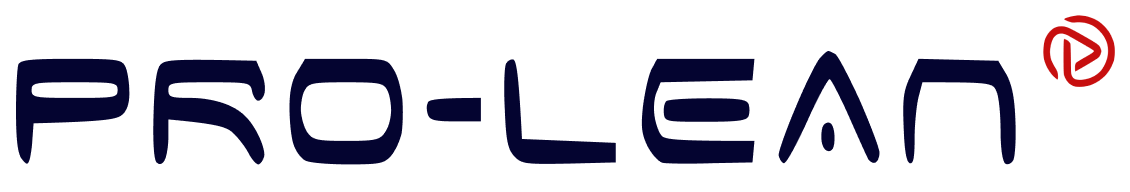

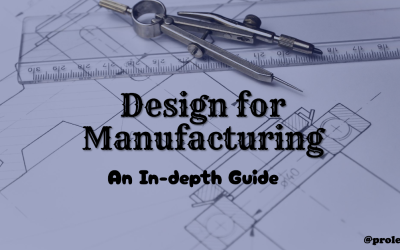
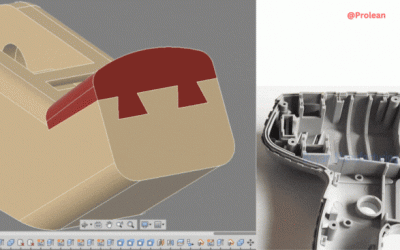
0 Comments