In the ever-evolving world of 3D printing, Polylactic Acid (PLA) reigns supreme as the most popular material of choice. Known for its ease of use, eco-friendly nature, and versatility, PLA has been the go-to for both beginner and expert 3D printing enthusiasts alike. But with a plethora of options available in the market, how can one determine the best PLA materials? This comprehensive guide aims to illuminate the path by exploring the best PLA filaments, the most reliable adhesives for PLA, and the top-rated PLA for use with the popular Ender 3 printer.
The Basics: Understanding PLA Filament

Colorful filament ABS wire plastic for 3d printers
PLA filaments for 3D printing
Polylactic Acid, more commonly known as PLA, is a thermoplastic made from renewable resources such as corn starch, tapioca roots, or sugarcane. It’s a versatile material extensively used in the 3D printing industry due to its numerous advantages over other types of 3D printing filaments.
PLA is a polymer, which means it consists of large, complex molecules formed by linking together smaller molecules called monomers. The monomers of PLA are lactic acid molecules, which are derived from plant sources. When heated, PLA softens and melts, making it easy to extrude from a 3D printer’s nozzle. When it cools, it quickly solidifies, maintaining the shape dictated by the printer.
Why PLA is Preferred in 3D Printing?
There are several reasons why PLA is the filament of choice for many 3D printing materials:
- Ease of Printing: PLA’s low melting point (around 180-220°C) and minimal warping make it easy to print with, even for beginners.
- High Detail Accuracy: PLA can achieve high-resolution prints and capture intricate details.
- No Noxious Fumes: Unlike ABS and other plastics, PLA does not emit unpleasant or harmful fumes when heated.
- Eco-Friendly: As a biodegradable material derived from renewable sources, PLA is more environmentally friendly compared to petroleum-based plastics.
PLA Varieties and Grades
There are several types of PLA available, each offering unique attributes. Here’s a table outlining the most common types:
Table 1: Common Varieties of PLA Filament
| PLA Variety | Characteristics |
|---|---|
| Standard PLA | Easy to print, available in a wide range of colors |
| Tough PLA | Offers higher impact strength and durability, comparable to ABS |
| PLA+ | Enhanced version of PLA with improved strength and heat resistance |
| Wood PLA | Contains wood fibers, giving the print a real-wood aesthetic and texture |
| Metal PLA | Blended with powdered metals like copper, steel, or bronze for a metallic finish |
Exploring the Best PLA Filaments
When it comes to PLA filaments, there are countless options on the market. Here, we’ll dive into three of the most highly recommended and widely used brands to help you choose the best PLA for your 3D printing needs.
1. Hatchbox PLA
Hatchbox PLA is highly regarded in the 3D printing community for its consistency and affordability. It offers an array of colors and specializes in providing a smooth printing experience with minimal extruder clogs.
This particular brand of PLA filament boasts a diameter accuracy of +/- 0.03 mm, making extrusion consistent and reliable. It has a wide printing temperature range of 180-220°C, which allows for easy printing, even for beginners. Additionally, it comes in a variety of vibrant colors, making it perfect for decorative prints.
2. eSUN PLA+
eSUN PLA+ is an enhanced version of PLA that offers better toughness and strength, making it suitable for printing functional parts. It also boasts a high dimensional accuracy that ensures consistent extrusion and high-quality prints.
It offers diameter accuracy of +/- 0.03 mm. It provides greater strength compared to standard PLA and has a printing temperature range of 205-225°C.
3. Polymaker PolyLite PLA
Polymaker PolyLite PLA is known for its exceptional reliability, making it a great option for those looking for consistent, high-quality prints. Its balanced mechanical properties make it a versatile choice for a variety of applications.
This PLA filament has a diameter accuracy of +/- 0.05 mm, a printing temperature range of 190-230°C, and offers consistent extrusion with minimal warping.
Table : Some of the best PLA filaments
| Brand | Diameter Accuracy | Printing Temperature | Key Features |
|---|---|---|---|
| Hatchbox PLA | +/- 0.03 mm | 180-220°C | Smooth printing, minimal clogs, vibrant colors |
| eSUN PLA+ | +/- 0.03 mm | 205-225°C | Enhanced strength, high dimensional accuracy |
| Polymaker PolyLite PLA | +/- 0.05 mm | 190-230°C | Reliable, consistent extrusion, versatile |
Choosing the Best Adhesive for PLA
Ensuring the proper adhesion of your 3D printed parts is crucial for successful prints. Whether you’re printing complex parts that need to be assembled or working with a print bed that doesn’t have enough grip, a robust adhesive can significantly improve your results.
The following are three highly-rated adhesives that are suitable for use with PLA.
1. 3DLAC Spray
3DLAC is a premium adhesive spray designed explicitly for 3D printing. It offers strong adhesion and prevents warping, even in large prints. It’s easy to apply and doesn’t leave any residue, making post-printing clean-ups a breeze. The 3DLAC spray is especially effective on heated print beds, ensuring that the first layer of PLA adheres correctly and consistently.
Key Features: Strong adhesion, easy to apply and clean, and effective on both heated and non-heated beds
2. Magigoo Pen
The Magigoo Pen is an all-in-one adhesive solution for 3D printing. Its unique formula provides strong adhesion during printing and easy removal once the print bed has cooled. It’s applied directly to the print bed using the pen applicator, ensuring a precise and mess-free application. The Magigoo Pen is a versatile choice suitable for various filaments, including PLA.
Key Features: Strong adhesion during printing, easy print removal after cooling, and precise application with no mess.
Stick 3D Printer Bed Adhesive
Stick 3D Printer Bed Adhesive is a gel adhesive that provides an excellent solution for preventing 3D print warping. It’s easy to use, spreading smoothly on the print bed and providing an even coating. Stick is water-soluble, making it easy to clean the print bed after printing.
Key Features: Prevents print warping, easy to apply & clean, and water-soluble
Table: Comparison of Top PLA Adhesives
| Adhesive Brand | Key Features |
|---|---|
| 3DLAC Spray | Strong adhesion, Easy application and cleaning, Effective on both heated and non-heated beds |
| Magigoo Pen | Strong adhesion during printing, Easy print removal after cooling, Precise, mess-free application |
| Stick 3D Printer Bed Adhesive | Prevents print warping, Easy to apply and clean, Water-soluble |
Finding the Perfect PLA for Ender 3
The Ender 3, manufactured by Creality, is one of the most popular budget 3D printers on the market. Its combination of affordability, reliability, and print quality make it a go-to choice for hobbyists and professionals alike. However, the Ender 3’s performance can vary significantly depending on the type and brand of PLA used. Below are three top-rated PLA brands known to work well with the Ender 3.
1. Hatchbox PLA
As mentioned earlier, Hatchbox PLA is known for its reliable and consistent quality. It provides a smooth printing experience with minimal clogging or stringing. This consistency makes Hatchbox PLA an excellent choice for the Ender 3, enabling the printer to produce high-quality prints with minimal adjustments or tweaks.
Key Features: Consistent extrusion, minimal clogging or stringing, and wide variety of vibrant colors.
2. SUNLU PLA Plus
SUNLU PLA Plus is an enhanced version of PLA, offering better strength and durability compared to standard PLA. Despite these enhancements, it maintains the ease of printing associated with standard PLA. SUNLU PLA Plus is compatible with the Ender 3, and its increased strength makes it ideal for printing functional parts.
Key Features: Enhanced strength and durability, easy to print, and excellent layer adhesion
3. Overture PLA
Overture PLA is recognized for its high purity, ensuring a consistent extrusion and reducing the chances of nozzle clogs. It also has an excellent dimensional accuracy, leading to precise prints. Overture PLA works seamlessly with the Ender 3, enabling it to produce precise and high-quality prints.
Key Features: High purity for consistent extrusion, excellent dimensional accuracy, works well with the Ender 3.
(Note: When selecting PLA for your Ender 3, consider your needs. For decorative objects, choose a brand like Hatchbox with many colors. For stronger, more durable parts, SUNLU PLA Plus is a better option. Keep in mind that the “best” PLA depends on your specific printing needs.?
Top Factors to Consider When Choosing PLA Filament
While selecting the best PLA filament for your 3D printing needs, numerous considerations should come into play. Here are some key factors:
1. Quality and Consistency
The consistency of the filament’s diameter is essential. Even slight variations can lead to poor quality prints due to over-extrusion or under-extrusion. Always check the filament’s tolerance – the lower, the better. Also, look for reviews or information about the filament’s quality and consistency over time.
2. Temperature Range
Different PLA filaments might have varying optimal printing temperatures. It’s crucial to consider your 3D printer’s temperature capabilities and ensure it matches with the filament’s printing temperature.
3. Color and Finish
PLA filaments come in a variety of colors and finishes, from basic colors to more unique options like glow-in-the-dark or color-changing filaments. The choice here depends mainly on your personal preference and the visual requirements of the print project.
4. Brand Reputation
Well-established brands often provide high-quality products and are more reliable than lesser-known brands. Look at customer reviews and ratings to gauge the overall satisfaction of previous users.
Storage Tips for PLA Filament
To maintain the quality of your PLA filament, proper storage is crucial. Here are some essential tips:
1. Avoid Moisture
When storing PLA filament, it’s important to avoid moisture. Excessive moisture can cause a number of issues when you’re printing, including clogging and poor layer adhesion. One way to prevent this is to store your filament in a cool, dry place, preferably in a sealed bag with desiccants. Doing so will help keep your filament dry and ready to use when you need it.
2. Temperature Control
While PLA isn’t particularly sensitive to temperature, extreme conditions can degrade the material. This can lead to a range of issues, including warping, uneven extrusion, and poor layer adhesion. To prevent this, it’s important to store your filament in a place where temperature fluctuations are minimal. This could be a climate-controlled room or cabinet, or simply a cool, dry spot in your home or office.
3. Use a Filament Storage Box
For an even higher level of protection, consider using a filament storage box. These boxes provide an optimal environment for filament storage, with desiccants to absorb any moisture and airtight seals to keep out dust and debris. Some even come with built-in temperature controls to ensure that your filament stays at the right temperature at all times. By using a filament storage box, you can help extend the lifespan of your filament and ensure that your prints come out looking their best.
Troubleshooting Common PLA Printing Problems
Even with the best PLA filament, you may encounter issues during printing. Here are some common problems and their solutions:
- Warping: If your prints are warping or curling at the edges, it could be due to the print bed not being leveled or the initial layer not adhering properly. Use an adhesive on the print bed, ensure the bed is level, and that the initial layer printing speed is slow enough for proper adhesion.
- Stringing: If you notice thin strings of plastic between parts of your print, it’s often due to retraction settings. Increase the retraction distance and speed in your slicer software.
- Clogging: If your extruder gets clogged frequently, it might be due to impurities in the filament or the temperature being too low. Ensure your filament is clean and try increasing the extruder temperature slightly.
Summing Up
In conclusion, finding the best PLA filament involves considering several factors such as the filament’s quality, consistency, printing temperature, color and finish options, and the reputation of the manufacturing brand. Careful selection will allow you to have smoother prints, less printing trouble, and ultimately a more satisfying 3D printing experience. Brands like Hatchbox, SUNLU, and Overture provide excellent choices for both general use and specialized applications. Additionally, storing your PLA filament correctly and knowing how to troubleshoot common issues can significantly improve your printing results.
Remember, what works best will depend largely on your specific printing requirements and the capabilities of your 3D printer. Always keep an open mind to try different brands and types of PLA filaments to find what works best for your particular custom 3D printing projects.
FAQ’s
Can I use any brand of PLA filament with my 3D printer?
Most 3D printers can use any brand of PLA filament, provided the filament diameter matches the printer’s specifications (usually 1.75mm or 2.85mm). However, some printers may require specific brands, so always check your printer’s documentation.
How long does PLA filament last?
PLA filament can last for a long time if stored correctly. However, once opened, it’s recommended to use it within six months to a year, as it can absorb moisture from the air, affecting its quality.
Why is my PLA filament breaking?
If your PLA filament is snapping or breaking, it’s likely due to it being too dry. Over time, PLA can lose its flexibility if it’s exposed to low humidity conditions. You can try to restore it by placing the filament in a sealed container with a damp cloth for a day or two.
What temperature should I print PLA at?
PLA typically prints at a lower temperature than other filaments. Most PLA filaments print best between 180 – 220°C, but this can vary depending on the specific brand and color.
Is PLA safe for food?
While PLA is made from food-safe materials, 3D-printed objects may not be food safe due to the small crevices in the print, which can harbor bacteria. It’s not recommended to use 3D-printed PLA objects for storing or serving food unless it’s coated with a food-safe sealant.




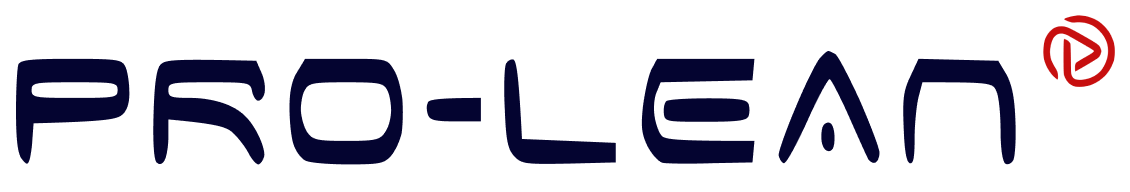
Keep working ,great job!