
As the digital revolution continues to sweep across the manufacturing sector, businesses are embracing advanced technologies like Computer-Aided Manufacturing (CAM) software to stay competitive. This cutting-edge tool streamlines processes increases efficiency, and improves the quality of output. However, with a variety of options available in the market, selecting the right CAM software can be a daunting task.
This comprehensive guide is designed to help you navigate through the selection process by outlining key criteria you should consider.
1. Understanding Your Manufacturing Needs
Before you can select the right CAM software for your business, you first need to understand your manufacturing needs. This involves taking a careful inventory of your manufacturing processes, the materials you use, and the types of products you produce.
Here are some key questions you should ask:
- What types of materials do you work with? Some CAM software may be better suited to certain materials than others. For instance, certain software might have features specifically designed for working with metals, while others might be better for plastics.
- What kind of machinery do you use? If you’re using CNC machinery, for instance, you’ll need to ensure that your CAM software is compatible with your specific machines.
- What are your production volumes? Different software might be more efficient for high-volume manufacturing as opposed to small-batch production.
Evaluating Software Functionality
Once you have a good understanding of your manufacturing needs, you can start to evaluate the functionality of different CAM software options. Here are some important functionality aspects to consider:
- Ease of Use: The software should be user-friendly and easy to navigate, even for employees who may not be tech-savvy.
- Integration: The CAM software should seamlessly integrate with other systems you already have in place, such as your CAD software or your enterprise resource planning (ERP) system.
- Customizability: Look for software that can be customized to suit your specific needs. This includes things like being able to create custom tool paths or custom post processors.
- Support: The software provider should offer robust support, including troubleshooting help and training resources.
The following table provides a summary of these criteria:
| Criteria | Considerations |
|---|---|
| Types of materials | Compatibility with the software |
| Machinery and equipment | Compatibility with the software |
| Production volumes | The efficiency of the software |
| Product Complexity | Software’s capability to handle complex designs |
| Ease of use | User-friendliness of the software |
| Integration | Compatibility with existing systems |
| Customizability | Software’s adaptability to specific needs |
| Support | Quality and availability of customer support |
2. User Experience and Training
Providing an easy-to-use interface and robust training resources is another critical factor when choosing CAM software for your business.
1. Intuitive Interface
The software should have an intuitive interface that is easy to navigate, even for non-technical users. The interface should allow users to easily access all of the software’s features and tools, and the workflow should be logical and straightforward. Users should be able to create and modify tool paths, adjust parameters, and view simulations without struggling to understand the software’s layout or design.
- Clear and user-friendly design
- Easy access to features and tools
- Logical and straightforward workflow
- Ability to easily create and modify tool paths
2. Training Resources
Beyond an intuitive interface, the software vendor should offer extensive training resources to help users get the most out of the software. These resources could include online tutorials, webinars, documentation, and a responsive support team that can help resolve issues and answer questions.
3. Assessing the Software Vendor
The reputation and reliability of the software vendor are other key factors to consider. You want to ensure that you are investing in a product from a reputable company that will continue to support and improve the software over time.
4. Reputation and Reviews
Before selecting a CAM software, it’s important to consider the vendor’s reputation in the industry. Look for online reviews and case studies from other businesses that have used the software. These reviews can provide valuable insights into the software’s performance and the vendor’s customer service.
- Online reviews and ratings
- Case studies from other businesses
- Industry reputation
- Quality of customer service
- Vendor Support
The vendor should offer robust customer support, including technical support to resolve any issues that may arise while using the software. They should also offer regular updates and enhancements to the software to ensure it stays up-to-date with the latest manufacturing technologies and practices.
3. Compatibility with Existing Systems
A CAM software’s compatibility with your existing systems and hardware is a crucial consideration when selecting the right one for your business. Your chosen software should be able to smoothly integrate with the equipment and software you already have in place to ensure a seamless workflow.
1. Hardware Compatibility
The CAM software should support the type of machines and controllers you use in your production process. Whether you’re using milling machines, lathes, or 5-axis machining centers, the software should be able to generate compatible tool paths.
- Support for the machines and controllers in use
- Compatibility with various machine types (milling machines, lathes, etc.)
- Generation of compatible tool paths for different hardware
2. Software Integration
Integration with your existing software, such as CAD software or ERP systems, is also vital. This will allow for a smooth transition between design, manufacturing planning, and production stages, improving overall efficiency.
3. Cost of Ownership
The cost of the CAM software should align with your business’s budget and provide value for money. However, it’s essential to consider not just the initial purchase price but also ongoing costs such as updates, maintenance, and training.
4. Initial Purchase Price
The upfront cost of the software is one of the main factors businesses consider. While it’s essential to find software within your budget range, the cheapest option may not always offer the best value.
5. Ongoing Costs
The ongoing costs of using the software include updates, maintenance, and training costs. Ensure that you understand these costs before making a decision, as they can significantly impact the total cost of ownership over time.
Bulleted List:
- Cost of updates and maintenance
- Training costs
- Potential costs associated with downtime or troubleshooting
With these comprehensive considerations, you’ll be equipped to make an informed decision when selecting the right CAM software for your business. In the next section, we will discuss the impact of the right CAM software on your business operations.
4. Vendor Reputation and Support
In addition to the software itself, the vendor’s reputation and the level of support they provide is another important consideration. It is critical to choose a vendor that provides excellent customer service, offers thorough training, and has a track record of reliable, high-quality products.
1. Vendor Reputation
Investigating the reputation of the vendor can provide insight into the quality of their products and how they conduct business. Look for reviews from other customers and check if the vendor is recognized in the industry for its quality and reliability.
2. Training and Support
Quality training and support can make a significant difference in how effectively you use your CAM software. The vendor should offer comprehensive training options, both initially and for ongoing learning, and provide timely and effective support for any issues that arise.
3. Scalability of the Software
Lastly, the scalability of the CAM software is a crucial factor. Your chosen software should be able to grow with your business, handling increased demand without sacrificing performance or functionality.
4. Handling Increased Demand
As your business grows, so too will your production needs. The CAM software should be capable of handling this increased demand, allowing you to scale up your operations seamlessly.
5. Future-Proof Features
Future-proof features, such as compatibility with emerging technologies or the ability to integrate with new systems, can help ensure your CAM software remains valuable and effective as your business and the industry evolve.
Related resource: Unlocking Efficiency: Key Features of Effective CAM Software
Conclusion
Choosing the right CAM software for your business is a significant decision that can influence your productivity, efficiency, and overall success in the manufacturing sector. By considering factors like your manufacturing needs, software functionality, compatibility with existing systems, cost of ownership, vendor reputation and support, and software scalability, you can select a CAM software solution that will serve your business well both now and in the future.
At Prolean’s CNC Machining Services, we’re committed to helping you make the most of your manufacturing operations. Our team is always here to provide expert advice and support. Reach out to us today to learn more!
FAQs
Why is it essential to consider my manufacturing needs when selecting CAM software?
Your manufacturing needs will largely dictate the features you need in your CAM software. For instance, if you require 5-axis machining, your CAM software should support this.
What are the ongoing costs associated with CAM software?
Ongoing costs can include updates, maintenance, training costs, and potential costs associated with downtime or troubleshooting.
Why is the vendor’s reputation important when choosing CAM software?
The vendor’s reputation can give you an idea of the quality of their product and their conduct in business. A reputable vendor is more likely to offer a reliable, high-quality product and provide excellent customer service.
How does scalability factor into choosing CAM software?
Scalability ensures that your software can grow with your business. As your production needs increase, your software should be able to handle the added demand without sacrificing performance or functionality.
What type of support should a CAM software vendor offer?
A CAM software vendor should offer comprehensive training, both initially and for ongoing learning
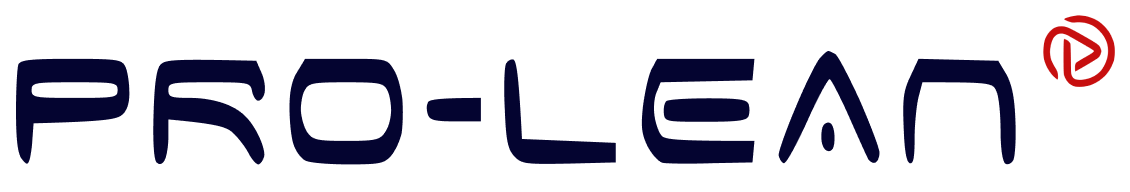

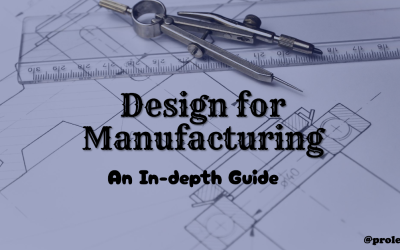
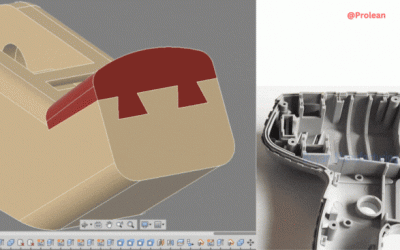
Your elaboration on CAM caught my eye and was very clear to understand. Thanks. I have a question: How I can asses the compatibility of CAM software with My 3-axis CNC machine?
Thank you for your reading. To assess CAM software compatibility with your 3-axis CNC machine, check if the software supports 3-axis operations, including the specific tool paths and post-processor files your machine requires. Ensure it can generate G-code for your machine’s controller and provides features like toolpath simulation, accuracy, and ease of integration with your existing CAD and CAM workflows.