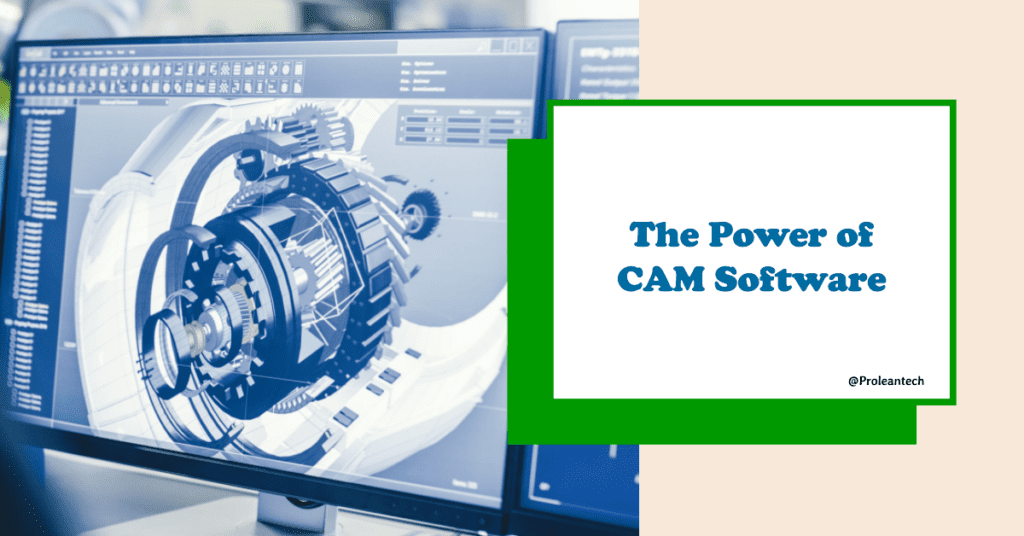
In the realm of manufacturing, accuracy, efficiency, and speed are non-negotiable. To meet these stringent requirements, industry leaders are increasingly leveraging Computer-Aided Manufacturing (CAM) software. CAM software automates the process of turning designs into physical parts, reducing manual intervention and the potential for errors, thereby ensuring the production of high-quality products at a faster pace.
In this article, we will explore the key features that contribute to the effectiveness of CAM software.
1: Robust and Accurate Toolpath Generation
CAM software’s primary role is to generate toolpaths that guide the CNC machine’s movements. The quality of these toolpaths greatly impacts the accuracy and efficiency of the manufacturing process.
The generation of robust and accurate toolpaths is therefore a core feature of effective CAM software. Various aspects contribute to this robustness and accuracy, including:
- 3D Toolpaths: 3D toolpaths allow the tool to move in all three spatial dimensions (X, Y, Z), enabling the production of complex 3D parts. The software’s ability to accurately generate these paths is crucial to the manufacture of intricate parts.
- High-Speed Machining (HSM): High-Speed Machining is an advanced capability in CAM software that optimizes toolpaths for faster production rates. It minimizes air cutting time, keeps tool engagement consistent, and ensures smooth tool motion. HSM also takes care of the machine’s limitations and tool’s capability, balancing speed and accuracy.
- Rest Machining: This refers to the software’s ability to detect areas that were not machined in the previous operation and generate a toolpath to machine these remaining areas. This functionality ensures that no areas are overlooked in the machining process, ensuring a thorough and complete output.
- Adaptive Clearing: Also known as high-efficiency toolpaths, these use dynamic motion to maintain a constant tool load, extending tool life, and reducing cycle times.
- Multi-Axis Machining Support: Effective CAM software can generate toolpaths for 4-axis, 5-axis, and multi-axis machining. This allows the creation of highly complex parts with a high degree of precision.
2. Integration with CAD Software
Computer-Aided Design (CAD) software and Computer-Aided Manufacturing (CAM) software are two essential tools in the modern manufacturing process. Their integration is a crucial factor that contributes to the effectiveness of the manufacturing workflow.
Effective CAM software should seamlessly integrate with CAD software for a smoother transition from the design stage to the manufacturing stage. This integration helps reduce potential errors and saves significant time by eliminating the need to switch between separate CAD and CAM environments. Here are a few points to consider:
- Direct Model Editing: The CAM software should allow users to make changes directly to the model in the CAM environment. This eliminates the need to go back to the CAD environment for minor changes, thereby speeding up the workflow.
- Associativity with CAD models: When design changes are made in the CAD system, the CAM system should automatically update the toolpaths to match the new design. This ensures that the manufacturing process always reflects the latest design version.
- Support for Standard File Formats: The CAM software should be able to read and work with standard file formats like .DWG, .DXF, .STEP, and .IGES. This is crucial for interoperability, especially when working with different CAD systems.
- File Version Control: With complex projects, designs often go through various iterations. The CAM software should keep track of these different versions to prevent any mix-ups or confusion.
- Ability to Work with Large CAD Models: Some projects involve large and complex CAD models. The CAM software should be able to handle these large files without slowing down or crashing.
3. Simplified User Interface
A simplified user interface is another key feature of effective CAM software. This feature is essential because it directly impacts the user experience and productivity. An intuitive, easy-to-use interface can reduce the learning curve for new users and enhance efficiency for experienced users. Some points to consider include:
| Step | Description |
|---|---|
| Easy Navigation | The software should have clear, logical menu structures, easy-to-access toolbars, and straightforward command input. |
| Customizable Interface | Users should be able to customize the interface to fit their work habits and preferences. This might include the ability to change the layout, color scheme, and icon placement. |
| Interactive Graphics | Graphics are crucial in CAM software as they visually represent the design and toolpaths. An effective software should have high-quality graphics that users can easily manipulate and interact with. |
| Comprehensive Help System | A help system is vital for new users or when dealing with complex operations. The help system should be easily accessible and provide clear, detailed instructions and examples. |
| Simulation Capabilities | Before the actual machining process, the software should provide simulation features that allow users to visualize the machining process, detect any possible collision, and estimate the machining time. |
4. Efficient Post-Processing
After the CAM software generates the toolpaths, it needs to translate them into a language that the specific CNC machine can understand. This process is known as post-processing. The effectiveness of post-processing directly impacts the accuracy and efficiency of the CNC machining process. Here are some considerations:
- Support for Various CNC Machines: The software should support a wide range of CNC machines from various manufacturers. It should also accommodate different types of machines, such as milling machines, lathes, and wire EDM.
- Customizable Post Processors: Every CNC machine is unique, with different controls and capabilities. Thus, the CAM software should allow customization of post processors to match the specific requirements of each CNC machine.
- Automatic G-code Generation: The software should automatically generate the G-code required to run the CNC machine. This eliminates the need for manual programming and significantly reduces the chance of errors.
- G-code Verification: Once the G-code is generated, the software should have a feature that verifies the code for errors. This helps ensure that the G-code is correct and safe to run on the machine.
By simplifying the user interface and ensuring effective post-processing, CAM software not only enhances productivity but also increases the accuracy of the final product. These features, along with those discussed earlier, underline why selecting the right CAM software is crucial for manufacturing success.
5. Multitasking and Multi-axis Machining
Another noteworthy feature of effective CAM software is its ability to handle multitasking and multi-axis machining. In modern manufacturing environments, where the complexity of parts is ever-increasing, this feature is indispensable. Some points to consider include:
- Multitasking Capability: The software should be capable of handling multitasking machining processes where several operations are performed simultaneously on a single machine, enhancing productivity and efficiency.
- Multi-axis Support: It should support multi-axis machining, which allows for complex geometries and parts to be produced. This includes 3-axis, 4-axis, and 5-axis machining capabilities.
- Simultaneous Machining: In some complex parts, more than one tool might be required to work simultaneously on different sections of the workpiece. The CAM software should support this feature.
6. Compatibility and Interoperability
Effective CAM software should be able to work seamlessly with other systems within the manufacturing ecosystem. This feature enhances the smooth flow of data and ensures that all parts of the system work in harmony. Here are some points to consider:
- CAD Integration: The software should be compatible with various CAD software to ensure seamless transfer of design data.
- Third-Party Software Compatibility: It should be able to work with third-party software for functions like tool management, quality control, and production planning.
- Data Exchange Formats: The software should support a wide variety of data exchange formats like STEP, IGES, and DXF, enabling it to import and export data from various systems.
- PLM/PDM Integration: To manage the product lifecycle and data efficiently, the software should integrate with Product Lifecycle Management (PLM) and Product Data Management (PDM) systems.
7. Advanced Simulation Capabilities
Before running the machining process on an actual CNC machine, CAM software should provide advanced simulation capabilities. These features help to detect and correct potential issues that could cause machining errors or machine damage. Considerations include:
- Toolpath Simulation: This feature allows for visualization of the toolpaths and the machining process, ensuring that the toolpaths are correct and efficient.
- Machine Simulation: Beyond toolpath visualization, machine simulation includes the entire CNC machine, showing the movement of all components during the machining process. This can help identify potential collisions or areas where the machine may exceed its limits.
- Material Removal Simulation: This type of simulation shows the gradual removal of material from the workpiece, giving a visual indication of what the finished part will look like.
The selection of CAM software for a manufacturing process is not a decision to be taken lightly. The key features mentioned in this article are crucial for efficient and accurate machining processes. By understanding these features, businesses can make more informed decisions that boost their manufacturing productivity and overall success.
8. Scalability, Customizability, and Security Features
The needs of a manufacturing operation can change over time. Therefore, effective CAM software should be scalable to meet changing needs and customizable to suit specific requirements. Here are some points to consider:
- Scalability: As the company grows, the software should be capable of handling increased demand. This can include handling larger and more complex models and managing a greater number of CNC machines.
- Customizability: The software should allow users to customize its operation to suit their specific needs. This could include customizing the user interface, creating custom post-processors, or creating custom macros for common tasks.
- Access Control: The software should provide mechanisms to control who has access to what data, protecting sensitive information and preventing unauthorized changes.
- Data Integrity Checks: The software should provide mechanisms to ensure that the data has not been tampered with or corrupted.
- Backup and Recovery: The software should provide tools for backing up data and for recovering data in the event of a failure.
Conclusion
Effective CAM software, characterized by features like robust toolpath generation, CAD integration, multi-axis machining, simulation capabilities, post-processing capabilities, and a user-friendly interface, can significantly enhance manufacturing processes, ensuring accuracy, speed, and efficiency. By integrating effective CAM software into your operations, you can stay at the forefront of the manufacturing industry.
At Prolean’s CNC Machining Services, we leverage the power of advanced CAM software to deliver precise, high-quality parts quickly. Our experts stay abreast of the latest developments in CAM technology to provide you with top-tier manufacturing solutions.
FAQs
What are the key features of effective CAM software?
Some key features of effective CAM software include robust toolpath generation, seamless CAD integration, multi-axis machining support, simulation and verification capabilities, strong post-processing functionalities, and user-friendly interface.
How does CAM software enhance the manufacturing process?
CAM software automates the process of turning designs into physical parts, reducing manual intervention and the potential for errors. This leads to faster, more efficient production, and higher quality outputs.
How does CAM software integrate with CAD systems?A3:
CAM software uses the digital models created by CAD systems to generate the toolpaths needed for manufacturing. This seamless integration allows for a smooth transition from the design stage to the manufacturing stage.
What does multi-axis machining support in CAM software entail?
Multi-axis machining support enables the cutting tool to move across multiple axes simultaneously, allowing for the creation of complex parts.
How does Prolean’s CNC Machining Services utilize CAM software?
At Prolean’s CNC Machining Services, we leverage the power of advanced CAM software to ensure accuracy, speed, and efficiency in our operations. We deliver precise, high-quality parts quickly, helping you meet your manufacturing goals effectively.
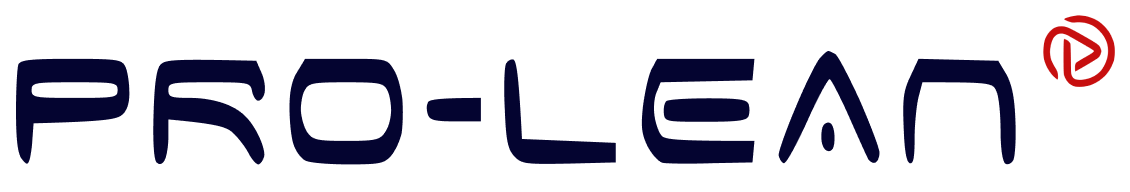



0 Comments